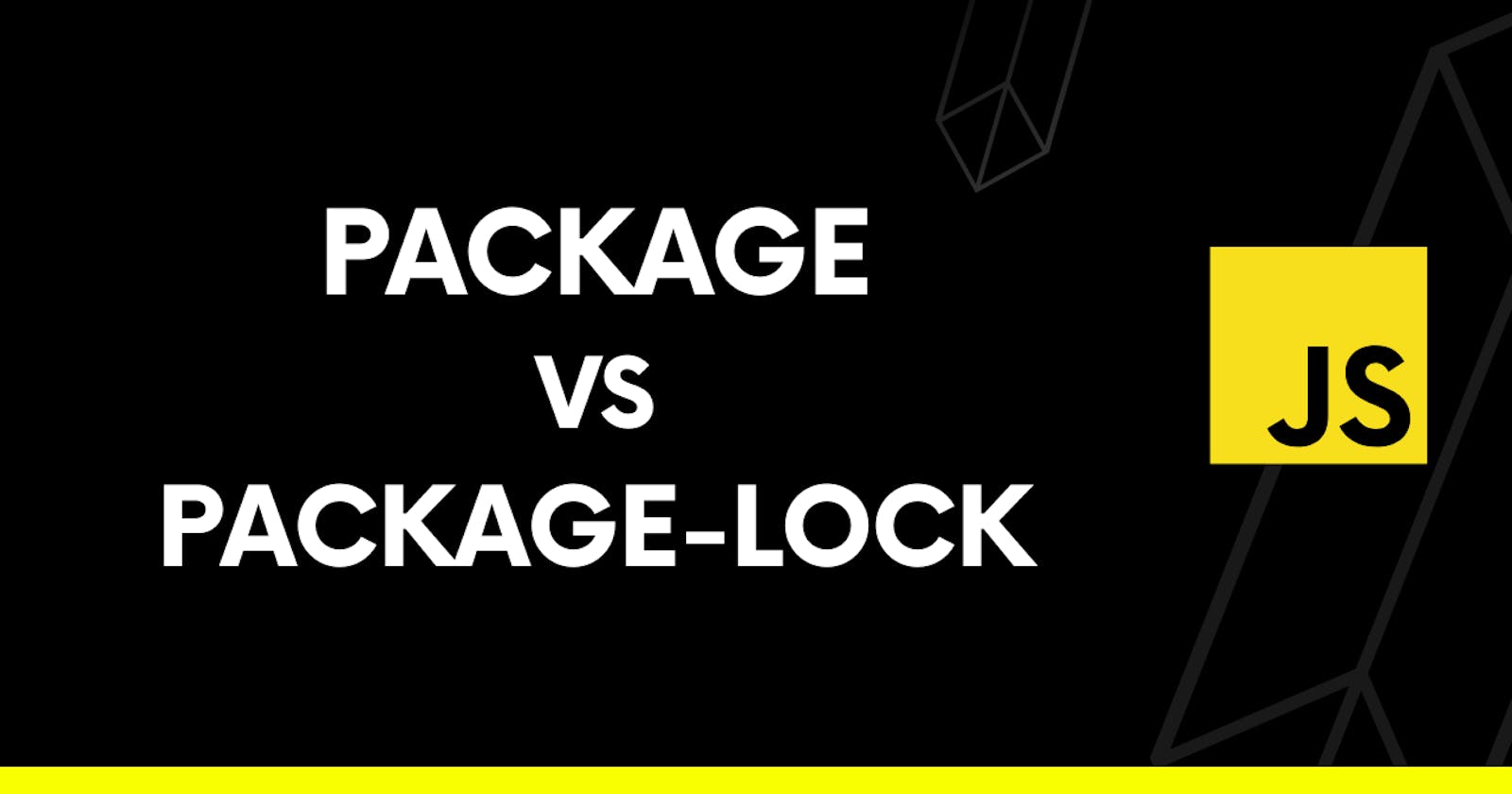Package.json
firstly, the package.json file is used to specify the metadata and dependencies of any project.
common fields in package.json
name - contains the name of the package.
version - contains the version number of the package.
description - contains a brief description of the package.
keywords - An array of keywords that describe the package.
homepage - The URL of the project homepage.
license - The license type for the package.
author - The name and contact information of the package author.
dependencies - An object that lists the packages required for the project to run.
devDependencies - An object that lists the packages required for development only.
package-lock.json
The package-lock.json file is used to lock down the version numbers of the packages specified in the dependencies field of the package.json file. It guarantees that the identical versions of packages will be installed on every machine that runs npm install
This is important because package versions can change over time, and if different versions of the same package are installed on different machines, it can lead to inconsistencies and issues with your project, when many developers are working on the same project. It's important to push both package.json and package-lock.json files to your version control system (for example - Git) to ensure that all team members have access to the same dependencies with identical versions. One of the most commonly used packages in both environments is dotenv.
common fields in package-lock.json
name - The name of the package that the lock file was generated for.
version - The version of the package that the lockfile was generated for.
lockfileVersion - The version of the lockfile specification.
dependencies - A list of dependencies required by the package.
packages - A list of all packages that are installed as dependencies.
dependencies (inside each package) - A list of dependencies required by each package.
resolved (inside each package) - The URL to download the package from.
integrity (inside each package) - A checksum that verifies the integrity of the downloaded package.
dev - A boolean flag that indicates whether a package is a development dependency or not.
So, as this gives a general difference between the two, no one will see in-depth package.json and package lock.json, to understand it on a much deeper level.
Let's just start...
firstly package lock.json
package.json has two most important fields, and those fields are dependencies and devDependencies, to store the package name and its version number
Why do you need two separate fields, you ask??
difference between these two fields is that dependencies list the packages required for the project to run, while devDependencies list the packages required for development only. When you run npm install to install the dependencies for your project, npm will install both the packages listed in dependencies and devDependencies
still confusing? hold on.
dependencies
let's say you have a package that depends on the lodash package for some functionality. In this case, you would add lodash to the dependencies field of your package.json file. to do this run npm install.
devDependencies
let's say you are using a testing library like mocha to write tests for your package. In this case, you would add mocha to the devDependencies field of your package.json file, to do this you can use the --save-dev or -D option with npm install, This can help reduce the size of your project and improve performance.
When you first create a Node.js project and add packages to your package.json file, you specify the version of each package that you want to use. However, over time, new versions of those packages may be released that include bug fixes, security patches, and new features.
Now package-lock.json
The package-lock.json file helps in collaboration by ensuring that everyone on the team is using the same versions of dependencies. When multiple developers are working on a project, it's important to make sure that they all have access to the same dependencies and that those dependencies are all at the same version.
When a developer on the team installs a new dependency or updates an existing one, the package-lock.json file will be updated to reflect the new state of the project's dependencies. When the package-lock.json file is committed to the code repository and pushed to the remote repository, every other developer on the team can pull the changes and run npm install or yarn install, which will use the information in the package-lock.json file to ensure that their local environment has the same dependencies and versions.
This helps to prevent version conflicts and ensure that everyone is working with the same set of dependencies, which can save time and prevent errors.
Thank you for reading my post. I welcome any positive feedback you may have, and don't forget to follow me for more content like this! 👋.